How To Lock Camera In Dota 2?
Dota 2 is an incredibly famous multiplayer online battle arena game that has been around for almost a decade. It is no surprise, then, that the developers of this game have implemented a feature known as Lock Camera, which allows players to control the direction of their camera with precision. This feature can be used strategically in order to gain an advantage against opposing players. In this article, we will discuss the basics of how to lock a camera in Dota 2 and its benefits when used properly.
What Is Camera Locking In Dota 2? One of the more advanced techniques available to players is camera locking.
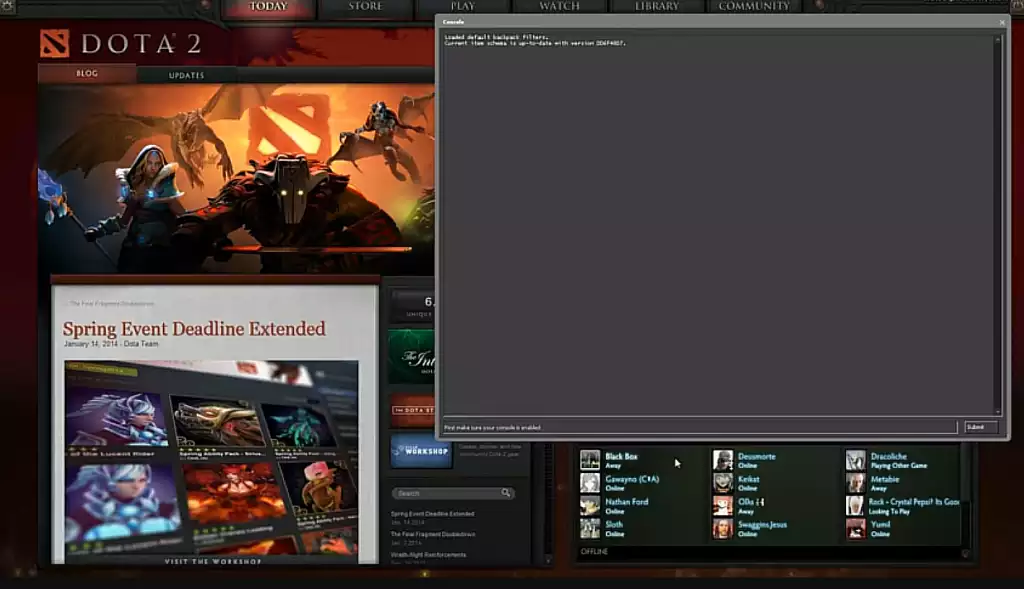
Camera locking in Dota 2 is a feature that allows players to fix their camera’s position on their hero. This means that as you move your hero around the map, your screen will follow them without needing manual adjustment. While this may seem like a small convenience initially, it can be used to gain an advantage over opposing heroes.
Using camera locking effectively, players can body block opposing heroes during fights or chases. Essentially, positioning themselves between an enemy hero and their escape route can disrupt their movements and give allies time to catch up or deal damage.
How To Lock Camera In Dota 2?
Dota 2 is a highly competitive game that requires players to have quick reflexes and strategic thinking. However, one of the biggest challenges in the game is controlling the camera. Without proper camera control, players may miss important events or lose sight of their hero during critical moments in a match. Fortunately, locking the camera in Dota 2 is easy and can be done by following a few simple steps.
- First, go to the Settings menu by clicking on the gear icon at the top left corner of the screen.
- Once there, click on the Hotkeys tab.
- Look for the Unit Actions section and choose a hotkey for Select Hero. This will allow you to quickly select your hero during gameplay.
- Next, click on the Options tab.
- Next, look for the Camera section within the options menu. Once there, enable Hold Select Hero to Follow and disable the Edge Pan option. This will allow you to keep your hero centered on the screen while preventing accidental scrolling.
By utilizing this feature, players can gain a significant advantage over their opponents by maintaining better control and awareness of their surroundings.
When To Lock The Camera In Dota 2?
One common question that Dota 2 players ask is when they should lock their cameras for body-blocking. The answer depends on the situation at hand. If you are trying to block an enemy hero from escaping, it may be best to lock your camera so you can focus solely on blocking their path without worrying about keeping track of other heroes or events on the map.
However, suppose you are playing a support role and need to keep an eye on multiple areas of the map. In that case, it may not be necessary or even beneficial to lock your camera for body-blocking purposes.
Is It Good To Lock Your Camera In Dota 2?
For players who have migrated from MOBAs like Heroes of the Storm or League of Legends, locking the camera on your hero in Dota 2 can be an excellent way to ease into the game. Unlike other MOBAs, Dota 2 has a more complex map with multiple paths and potential ganking opportunities. Therefore, keeping an eye on your hero’s position can ensure you don’t get caught off guard.
Moreover, locking the camera can help you focus on your current task without getting distracted by other things happening around the map. This is especially important for newer players who are still learning what each hero does and how they interact with one another. By focusing solely on their hero, they can better understand their abilities and movements.
However, it’s worth noting that locking your camera in Dota 2 is not always necessary or preferred by experienced players.
Final Thoughts On How To Lock Camera In Dota 2?
Setting up a camera lock in Dota 2 can be done in several simple steps. It just requires a few clicks and the help of the game’s hotkeys. By locking your camera, you can ensure a smoother gaming experience with fewer distractions from other players and more focus on your team’s strategy. Furthermore, using this feature will also help improve your overall performance as you will be able to become more familiar with the map and spot better opportunities for yourself



